Mobile
Banking on the go
If you’re out and about, your banking is now more
convenient than ever with Community First’s mobile banking application.
This application allows you to access our secure mobile banking site and
can also help you locate your nearest rediATM or Community First
Financial Services Store by providing you a map view of the Store and
ATM locations
Safe, secure and free!
Mobile Banking has the same security features as regular
Internet Banking so it's very secure and we don't charge you any
additional costs to use the service, other than the standard Internet
Banking fees and charges.
|
|
How to download our Mobile Banking application
|
There are two ways you can download the application:
1. Using your mobile phone, go to the
Apple App Store and search for 'Community First Credit Union'. When you
find the application, select 'install'. The application will be
automatically installed instantly on your mobile phone without having to
sync your phone with iTunes. You can recognise our icon by looking for
our familiar starburst shown here:
|
|
2. Using the internet on your computer, you can download the application from the App Store in iTunes. Please
note that you will need to connect your phone to your computer and
re-sync your phone with iTunes before you will see the application
appear on your phone.
Just want to use Mobile Banking?
We understand that not all mobile phones have the ability to download
applications. That's why you also have the option of accessing
Community First Mobile Banking on your mobile phone without having
to download an application. Simply open your mobile phone web browser
and navigate to https://netbank.communityfirst.com.au/cfcumobile
If you have an iPhone, iPod Touch or any handset that uses Windows
Live, and are already registered for Internet Banking, you can
immediately access our new Mobile Banking Service.
Using our Mobile Banking application, you can:
- View a snapshot of your account names and balances
- View details of your current and available balances
- View your transaction listings and transaction details
- Transfer funds both internally and externally
- Pay bills using BPAY
- View interest earned and charged on your savings and loans with us
- Maintain your address, telephone and email address details
- Send us an email enquiry
- Find your nearest Financial Services Store
- Find your nearest RediATM or NAB ATM.
For more information
| 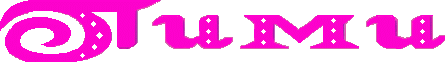
 Нумерология
Нумерология
 Карма
Карма
 Читалня
Читалня
 Ошо
Ошо
 Рецепти
Рецепти
 Здраве
Здраве
 Медитации
Медитации

 Астрология
Астрология
 Езотерика
Езотерика
 Телепатия
Телепатия
 Крион
Крион
 Бог
Бог
 Чакри
Чакри
 Съновник
Съновник
 Психология
Психология
 RSS
RSS
 Сряда
04.02.2026, 14:10
Сряда
04.02.2026, 14:10




